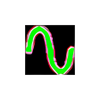An application that allows you to add sound effects to life events
An application that allows you to add sound effects to life events
Vote: (5 votes)
Program license: Trial version
Developer: Sports Sounds Pro
Version: 6.0.7
Vote:
Program license
(5 votes)
Trial version
Developer
Version
Sports Sounds Pro
6.0.7
Pros
- Color-coded interface for easy file status recognition
- Supports various popular audio formats
- Up to 8,640 customizable buttons
- Simple installation and user-friendly operation
- Shortcut keys and drag-and-drop functionality for efficient sound management
Cons
- Does not support MIDI files without prior conversion
- May lack advanced features for specialized professional needs
Optimize Live Event Sound Management with Sports Sounds Pro
Sports Sounds Pro is a dynamic sound operating tool tailored for enhancing the auditory dimension of live events, particularly in the field of sports. This versatile application is an essential asset not only for sound technicians at sporting events but also for similar applications in live performances such as theater shows and seminars.
Intuitive Interface and Sound File Management
One of the prominent features of Sports Sounds Pro is its user-friendly and colorful interface. The application's design centers around ease-of-use, with a clear visual distinction between sound files—using colors to indicate which sounds have been played, are currently playing, or are yet to be used. This at-a-glance identification method reduces the risk of errors during live operations, making the experience smoother for operators.
Sports Sounds Pro supports a variety of file formats including MP3, MP1, OGG, WAV, and WMA. Despite its inability to directly play MIDI files, this minor inconvenience can be swiftly circumvented by utilizing available online conversion tools to transcode MIDI to a compatible format, such as WAV.
Robust Functionality for a Wide Array of Events
Beyond its primary use in various sports contexts – from football and baseball games to lacrosse matches and ice skating rinks – Sports Sounds Pro has the flexibility to be employed in other live venues. Rodeo events, live theater productions, and seminars can all benefit from the enhanced control over sound effects that this software provides.
Written in Delphi 5, Sports Sound Pro's performance is stable and reliable. The application easily manages up to 8,640 user-settable buttons, making it vastly scalable for complex soundboards needing numerous audio cues. For operational efficiency, it includes functionalities for shortcuts, drag-and-drop, and copy-cut-paste, enabling professionals to quickly adjust the sound layout as needed.
Effortless Setup and Use
Installation is a breeze, with straightforward instructions that expedite the setup process, allowing sound operators to dedicate more time to customization and rehearsal of sound effects for the event. Users will find that the learning curve for operating Sports Sounds Pro is minimal, which is significant for professionals who need to adapt to the software in a time-sensitive environment.
Adapted for Both Professional and Casual Use
Despite its powerful capability, Sports Sounds Pro does not alienate casual users. The software accommodates both professional sound operators looking for comprehensive control and enthusiasts or volunteers who might be managing sound at a local event with minimal prior experience. This blend of depth and accessibility ensures that a wide spectrum of users can leverage its functionalities to enhance live events.
Conclusion
In sum, Sports Sounds Pro is a tailored solution that excels in the realm of live event sound management. While it could benefit from native MIDI support and possibly additional advanced feature sets for seasoned professionals, the software mainly holds its ground through ease of use, colorful and intuitive interface, and a robust set of features accommodating a plethora of live event scenarios.
Pros
- Color-coded interface for easy file status recognition
- Supports various popular audio formats
- Up to 8,640 customizable buttons
- Simple installation and user-friendly operation
- Shortcut keys and drag-and-drop functionality for efficient sound management
Cons
- Does not support MIDI files without prior conversion
- May lack advanced features for specialized professional needs